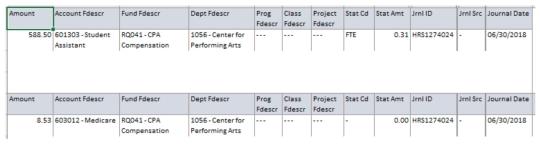Journal Reclass: Steps to Reclassing an Expense or Transaction in SOCMP
- Identify the original transaction that needs to be reclassified and generate supporting backup:
- Utilize a CFS Data Warehouse financial summary dashboard expense/revenue report or a LCD dashboard report to identify original transactions that require correction by Journal Reclass. Queries utilized from CFS are also permitted. The transaction cannot be reclassed unless it has already been posted. Current fiscal year transactions only can be processed.
- Confirm the report captures all of the available chartfields: Account, Fund, Department, Program, Class, Project, FTE Stat Code, Stat Amount and Monetary Amount. The report should also contain the original Doc ID, Doc Source (DEP, AP, MJE, HR) and Accounting Date.
- Printer-friendly reports that capture only the pertinent information and information in the above (step b.) are required.
- Confirm the correct Chartfield for the Journal Reclass:
- Identify where the transaction should be posted and verify that there are adequate funds to support the expense.
- Get appropriate approval or authorization from the person who has Fund and Dept delegation of authori
- Complete the Journal Reclass form. **See Journal Reclass Notes below on completing the form.
- Email the Journal Reclass form and backup:
- State in the email the reason for the journal reclassification and verify that adequate funds are available.
- Include the appropriate approver’s authorization for the transaction.
- Print ready supporting backup reports and documentation can be added to the sheets in the journal reclass Excel workbook or attached to the email. Original transaction and Chartfield documented? Original transaction reversed on the Journal Reclass form? New fund or department CF can support the expense? Appropriate approval from your AM and fund/Dept. signer? Supporting Documentation Printer friendly for processing?
- Once Journal Reclass Form has been completed, email journal reclass and supporting documents and approvals to [email protected]
- Verify expense or transaction was accurately reclassed. Processing and posting the journal entry will take approximately 2 to 3 business days.
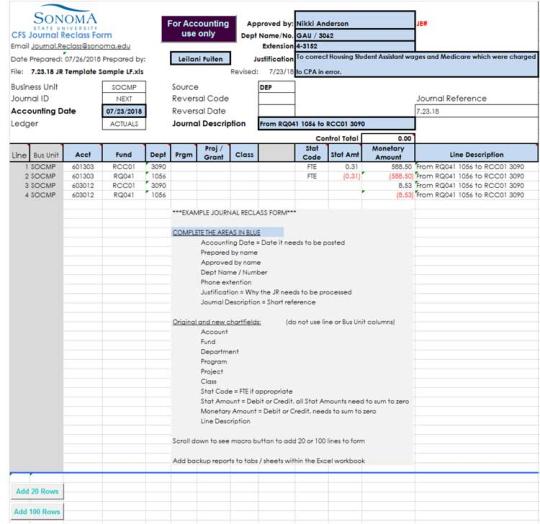
Example CFS report for backup